iQIYI provides the function of skipping intro and outro. After activating, this function will remain in effect and you do not need to set it up for every episode and series.
(1) PC Website:
You can click the button on the left of “Resolution” on the playback page to activate “Skip intro and outro”.
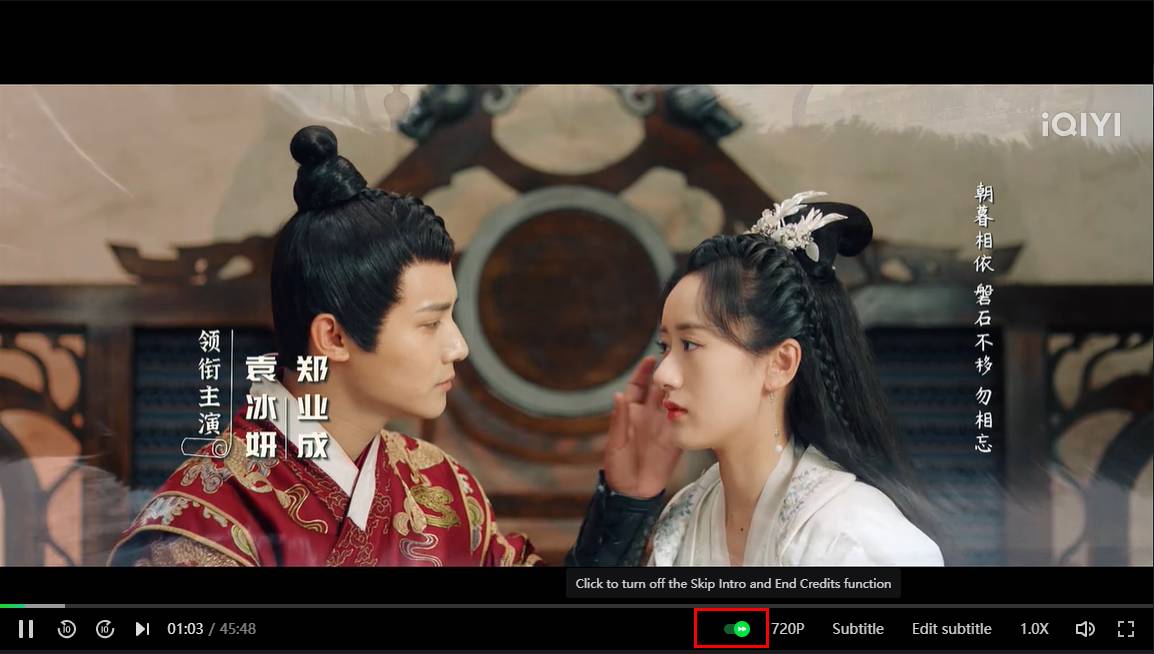
(2) Mobile App:
You can enable the "Skip Intro/Outro" feature by clicking the "..." icon in the upper right corner of the fullscreen playback page.
(3) TV App:
You can click “Settings” – “Playback display” – “Skip intro and outro” – “Activate”.
Please note that for some movies, due to their content or other reasons, it may not be possible to skip the intro or outro. Therefore, the availability of the "Skip Intro/Outro" feature may vary depending on the specific film you are watching;